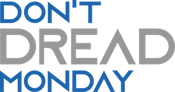Since most job openings have an average of 250 applicants, most companies are not going through each resume by hand. Instead, they use applicant tracking systems (ATS), which is a type of software that aids in hiring. Considering 98.8% of Fortune 500 companies use ATS, it’s critical you know how to navigate the system. Using keywords effectively will increase your chances of recruiters seeing your resume.
On an important note, each resume you send will be slightly different since each job description is unique. Don’t worry—the majority of your resume will stay the same, so there’s no need to rewrite it every time.
To start finding keywords, pull up the job listings you’re interested in. You’ll want these specific areas of your resume to match the job descriptions:
- Job titles
- Skills
- Verbs/adjectives
- Tense/format
Here are some examples of how to use keywords:
Say in your current job your title is “Project Lead,” but the listing you’re applying for is looking for a “Project Manager.” It’s the same thing but under different names. The ATS will not be able to tell that these are the same thing because it’s searching for a “Project Manager.” If you find yourself in this type of situation, modify your job title to fit the one in the listing. Of course, only do this if the responsibilities for the job were the same.
This same concept goes for skills, verbs, and adjectives in your resume. If your resume lists “MS Excel” as a skill, but the job description says “Microsoft Office Excel,” change it to what it says in the listing. The same goes for any adjectives or action verbs that jump out at you in the listing. If you have a synonym already in your resume, switch it out for the keyword.
As for tense and format, this is something ATS also can’t differentiate between. “Managed projects” and “manager of projects” are two completely different phrases in the mind of ATS, so use the tense used in the job listing.
To sum everything up: mirror the keywords in the job listing in your resume.
We hope this task will be a simple and effective way to boost your resume. If you need more guidance on how to create a resume that shows you in the best possible light, check out our Resume and LinkedIn Program. You’ll be matched with an experienced coach who knows the ins-and-outs of the ATS, as well as what companies are looking for in a resume.
We hope you found this information helpful. If you have any questions, Contact Us or call 800.680.7768.